What is Greenwich Mean Time (GMT)
GMT stands for Greenwich Mean Time, the local clock time at Greenwich. Greenwich
Mean Time is the yearly average (or ‘mean’) of the time each day when the Sun crosses
the Prime Meridian at the Royal Observatory, Greenwich.
GMT offset and it's requirement
in Forex trading?
The foreign exchange (FOREX) currency market is not traded on a regulated exchange
like stocks and commodities. Rather, the market consists of a network of financial
institutions and retail trading brokers which each have their own individual hours.
Forex brokers do not have servers based on the same time zone. So every broker has
different time in their MT4 terminal according to the location of it's server.
Now suppose I set my EA on my broker for not to trade from 1:00 to 3:00 hours. But
if you are using different broker then you can't set same hours due to different
time in MT4 terminals. Thatswhy we consider GMT as standard time and other Time
Zones are defined by GMT offset (how many hours different they are from Greenwich
Mean Time).
How to find the GMT offset value
for your MT4 terminal?
- First of all find out Server time of your broker. Inside
your MT4 click on the ‘View’ from the Main Menu and select
‘Market Watch’ or click ‘Ctrl+M’
to display the Market Watch window. On the top of this window, the broker show’s
their server time. (make sure that market is open and Market-Watch is showing running
time)
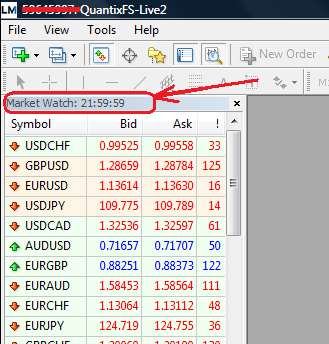
- Now this is the live running GMT clock.
- Now see difference between server time and GMT.
You can use the above running GMT clock. This difference is the
GMT offset. For eg. if your MT4 terminal is showing 21:00:00 time and GMT time is
19:00:00. Then it means your MT4 terminal is ahead 2 hours from GMT. So your GMT
offset will be +2.
-
If all these things are looking cumbersome, then just ask GMT offset from your broker,
and don't think so much.
- Now In EA settings dialog box there is a parameter GMT_Offset.
You have to enter this GMT offset value like following:
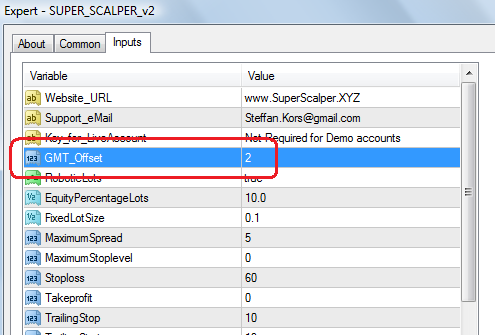
- Done!
If you have any question in your mind, then please email me at
Steffan.Kors@Gmail.Com or contact me via Contact Us
page.
|